DOMESTIC INQUIRY (Statutory Requirement Process & Procedures)
November 3, 2022
Essential Leadership Skills
May 16, 2024

Ms. Adila Diyana
Ms. Adila Diyana has a bachelor’s degree in Accounting and Finance from Aberystwyth University, United Kingdom and currently finishing her professional papers to be a Chartered Accountant from Association of Chartered Certified Accountants (ACCA). Adila had worked in one of the big 4 audit firm, multinational company, and government-linked company. She had accumulated experience in preparation of statutory audit report and tax computation for auditor and tax agent as well as identifying cost saving projects through deep dive financial and data analysis. Prior to becoming a trainer, she has previously conducted training and knowledge sharing session for her colleagues in relation to Microsoft Excel and cost saving initiative across healthcare, property, and facility as well as infrastructure services.
Organizations Trained:
- Rubber Industry Smallholders Development Authority (RISDA)
- Majlis Agama Islam Selangor (MAIS)
-
Pertubuhan Keselamatan Sosial (PERKESO)
-
FGV Holdings Berhad
- BBV Engineering (M) Sdn Bhd
- PERSOLKELLY Consulting
- Construction Industry Development Board (CIDB)
- KESM Industries Berhad
- Prestige Sports Sdn Bhd
- Kaneka Malaysia
Topics Trained:
- Microsoft Word
- Microsoft Excel
- Microsoft PowerPoint
- Microsoft Teams
- Microsoft Outlook
- Finance for Beginner
- Costing and Cost Reduction
- Pengurusan Kewangan
Tips and Tricks in Excel
- Practice data cleaning in Excel through data analysis, learning pivot table fundamentals, as well as grouping, shorting and filtering pivot data.
- Creating charts using pivot table and learning to update the data.
- Creating interactive dashboard and dashboard reporting in Excel.
- Illustrate the different components of the Excel worksheet.
- Discuss on how Microsoft Excel can be an appropriate tool to run a day-to-day business.
- Illustrate the different components of the Excel worksheet and demonstrate advanced practical skills using Excel to perform data analysis, expenses analysis and forecasting in a business.
Data Analysis
- Create a PivotTable
- Analyze PivotTable Data
- Present Data with PivotCharts
- Use Advanced Chart Features (Pareto)
- Pivot Table Extension (Slicer)
Format Table
- Convert Range to Table
- Convert Table to Range
- Table Styles Options
- Insert Slicer
Charts and Graphs
- Create Basic Charts and Graphs (Pie Chart, Column Chart, Bar Chart, Line Graph)
- Create Actual vs Target Charts and Graphs
- Create Dual Charts and Graphs (Pareto)
- Editing Charts and Graphs
- Charts and Graphs Styles Option
- Text to Column function
- Group/Ungroup
- Freeze Pane
- VLookup Function
- Find and replace function
Count If and Sum If Function
- COUNTIF And COUNTIFS function
- SUMIF and SUMIFS function
- Apply If Error function
- Apply Formatting critical thinking
- You will need a laptop.
- You will need Microsoft Excel in your device.
- Complete the exercises provided in each section.
TARGET AUDIENCE
This course was designed for participants who has none to basic knowledge about Microsoft Excel or for those who are looking to refresh their own skills and learn more about the different components in Microsoft Excel.
DATE
8th March 2024 (Friday)
TIME
9.00am – 5.00pm
DURATION
7 hours (1 full day)
DELIVERY MODE
Face-To-Face Programme
VENUE
Hartamas Training Centre, Level 13, Block A, Menara Prima, Jalan PJU 1/37, Dataran Prima, 47301, Petaling Jaya, Selangor Darul Ehsan
Have an enquiry? Please share your information